|
|
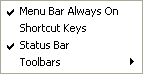
|
Selection |
Function | ||||||||||||||||||||||||||||||
|
Menu Bar Always On |
Toggles the display of the menu bar. If checked, the menu bar stays on the screen. If not checked, the menu bar appears when you hover the mouse over the top border of the desktop.
| ||||||||||||||||||||||||||||||
|
Toolbar |
Toggles the display of the tool bar.
| ||||||||||||||||||||||||||||||
|
Function Keys |
Toggles the showkeys bar.
| ||||||||||||||||||||||||||||||
|
Status Bar |
Toggles the status bar.
| ||||||||||||||||||||||||||||||
|
Toolbars |
Cascades the Tool Bars menu:
|
©2008 Aspen Research Group, Ltd. All rights reserved. Terms of Use.