|
|

The Menu Bar is dynamic--that is, its content depends on active window. If you display a window, the Menu Bar will change to show the functions that pertain to the active window's type. If you display a Workspace (a.k.a. a Page), the Menu Bar will change to show the functions pertaining to the active window within the page.
In the figure above, the desktop is empty. Once you load a Workspace or window, however, the Menu Bar changes. For some window types, several selections appear. For example, if you display a chart window, three menus are added to the Menu Bar.
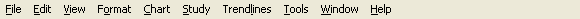
Notice that the Menu Bar now contains the Chart, Study and Trendline menus.
The menu bar (as well as the toolbar) can be suppressed. Suppressing the menu bar maximizes the available screen area for displaying market information. When the menu bar is suppressed, hoovering the mouse over the top border of the desktop displays the menu bar. To hoover the mouse, position the pointer over the top border and quit moving it. Momentarily, the menu bar appears.