|
|
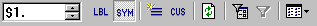
|
Icon |
Function | ||||||
|
|
Group selection (free-form quote windows only). This combo box enables you to set the number of the group being laid out.
| ||||||
|
|
Toggles label display (free-form quote windows only). When you select a quote code for insertion, a label will be inserted with the quote code if this icon is toggled on.
| ||||||
|
|
Toggles code, or symbol, display (free-form quote windows only). When you select a code for insertion, a code will be inserted if this icon is toggled on.
| ||||||
|
|
Adds the selected quote code to a quote window.
Double-clicking a quote code adds it to a quote window.
| ||||||
|
|
Opens a quote cell for manual editing (free-form quote windows only).
| ||||||
|
|
Refresh. Refreshes the current view (filtered or tree view).
| ||||||
|
|
Edit filter. Displays a dialog so that you can define a filter--a search criterion--to available quote codes. This feature is designed to help users find Bloomberg codes. For more information on applying a filter, see Filter Dialog.
| ||||||
|
|
Apply filter (toggle). This toggle is on if a filter is active. To de-activate the filter, click this button. To apply a different filter, click the Edit Filter icon.
| ||||||
|
|
This icon enables you to change the content of the list view. There are two options:
|
©2008 Aspen Research Group, Ltd. All rights reserved. Terms of Use.