|
|
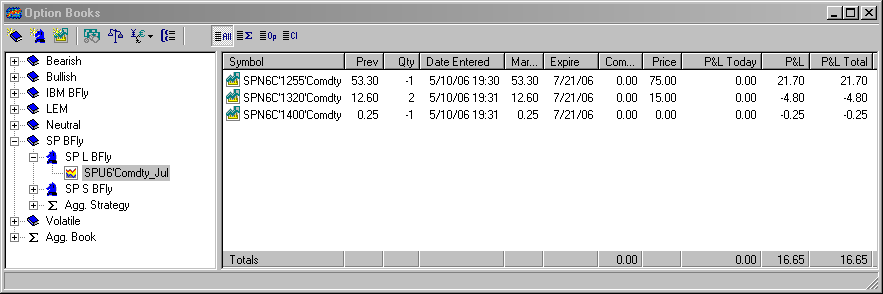
The Option Books dialog is designed to help you manage your options portfolios. The Option Books dialog provides you the ability to organize your option positions in portfolios, or option books. You can create as many option books as you need.
An option book consists of one or more strategies. A strategy is a method of option investing that achieves the risk/reward characteristics you require. Normally, a strategy consists of a mix of positions in both options and underlying instruments.
A strategy may contain more than one group. A group consists of an instrument, like the June U.S. Treasury Bond, and its options. (In futures, the options must be issued against a particular underlying future; this does not mean the options expire on the same date as the underlying.) A group is a set of positions that share a common underlying instrument. A group may contain several positions in the underlying instrument itself. Hence, you don't create groups. Groups emerge from positions you open.
A group consists of one or more positions. A position is a hundred shares of IBM, or 25 S&P 500 future contracts, or 50 Corn futures options.
The Option Books dialog consists of a tree control and a list view, similar in look and use to Windows® Explorer. The tree control gives you instant access to the Book->Strategy->Group->Position hierarchy of your options portfolio. The list view lets you examine every aspect of your portfolio, from the big picture down to the most discreet detail.
Before you begin setting up strategies, you need to define your cash position and commissions schedules.
Topics:
©2008 Aspen Research Group, Ltd. All rights reserved. Terms of Use.