|
|
When you trade, you are charged a commission, typically by a broker. This commission covers the broker's transaction costs and keeps food on his or her table. There are no hard-and-fast rules about how commissions are charged, but there are some general principles. For example, futures transactions are "back-loaded," which means they are not charged until the transaction is closed. By contrast, stocks commissions are said to be "half-and-half," that is, half up front, half when the transaction is closed. Commissions on options can be charged up-front, or "front-loaded," so the broker gets a round-trip commission even if you hold the options to expiration, or half-and-half.
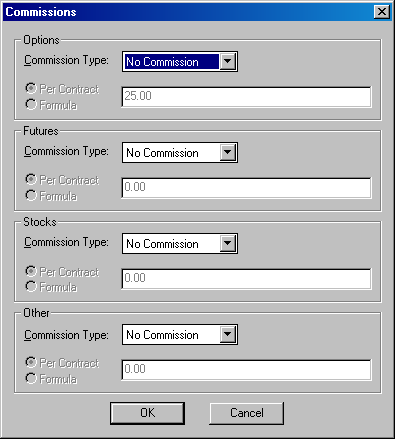
In addition to knowing the technique by which commissions will be charged, you also need to know how the commissions will be calculated. Some commissions are a flat fee based on the number and kind of instruments you buy or sell. However, commissions can be more complicated than a simple flat fee.
Aspen enables you to calculate commissions based on four instrument categories and two calculation techniques. To define your commissions schedule, select Commissions from the book menu. This displays the book's Commission dialog box:
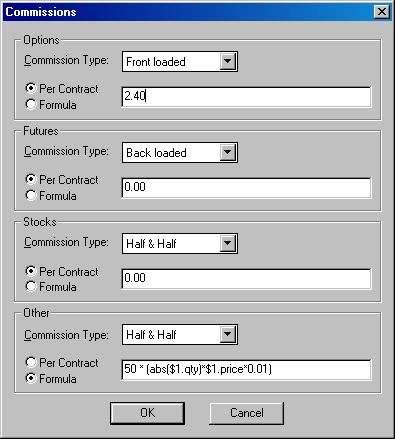
The Commissions dialog box contains four sections:
Options
Futures
Stocks
Other
Each section contains identical fields. For each section, the fields enable you to define the following information about commissions:
|
Selection |
Function | ||||||||||
|
Comm. Type |
Displays a menu for the instrument in the respective section that contains the three common types of commission payment:
Suppress commission calculation by selecting No Commission.
| ||||||||||
|
Calc. Type |
Determines whether the commission on options is calculated using a flat fee, or using a formula that you write. This field is a toggle. To choose flat fee commission calculation, leave the toggle at its default, Per Contract. To use a formula, click on the field to change it to User Formula. This prepares the field containing the commission rate to hold the formula you enter. To enter the formula, click on the field and type the formula using Aspen's formula language. When you're finished, press Enter.
| ||||||||||
|
Calculation |
If you choose the Per Contract Calculation Type, this field contains the flat fee paid for options commissions. This fee is multiplied by the quantity of instruments to calculate the round-trip commission. If you choose the User Formula Calculation Type, this field contains an expression, written in Aspen's formula language, for calculating options commissions. For example, the formula,
50 + (ABS($1.qty)*$1.price*0.01)
calculates a commission that is the sum of a fifty dollar flat fee and one percent of the transaction's cost. The ABS() function calculates the absolute value of the quantity. Here, the function serves to ensure that quantities are always positive numbers. This is important because short positions are negative quantities. |
©2008 Aspen Research Group, Ltd. All rights reserved. Terms of Use.