|
|
To create a strategy, click the New Book (![]() ) button in
the Option Books toolbar. This
adds a new strategy to the selected book. You can also right-click on
a book and choose New Strategy.
) button in
the Option Books toolbar. This
adds a new strategy to the selected book. You can also right-click on
a book and choose New Strategy.
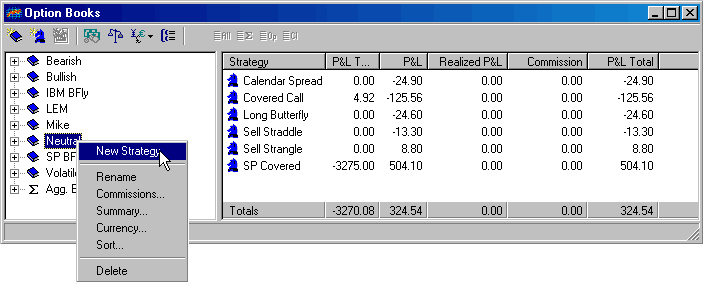
By default, the new strategy is named "Strategy" with a unique number appended to the end. The new strategy is added to the list view, as shown below:
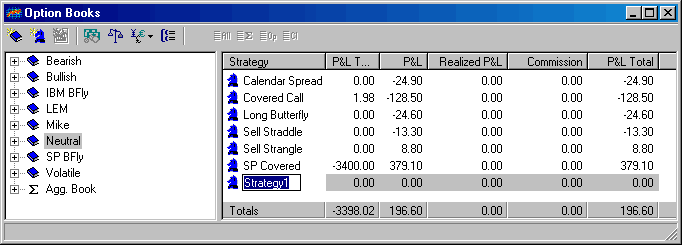
To accept the default name, simply press Enter. To name the strategy by some other, more meaningful name, type the name and press Enter. You can rename a strategy at any time simply by selecting the strategy in the tree control, pausing, and then single clicking the strategy.
©2008 Aspen Research Group, Ltd. All rights reserved. Terms of Use.