|
|
|
To display the Trend Line Functions menu, right click on a trend line.
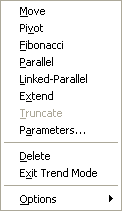
|
Selection |
Function | ||||||||||||||||||||||||||
|
Move |
Prepares the cursor to move the selected trend line. | ||||||||||||||||||||||||||
|
Pivot |
Prepares the cursor to pivot the selected trend line. | ||||||||||||||||||||||||||
|
Fibonacci |
Prepares the cursor to draw Fibonacci retracement lines. Retracement lines are drawn relative to the selected trend line. | ||||||||||||||||||||||||||
|
Parallel |
Prepares the cursor to draw a line parallel to the selected trend line. | ||||||||||||||||||||||||||
|
Linked-Parallel |
Prepares the cursor to draw a linked line parallel to the selected trend line. | ||||||||||||||||||||||||||
|
Extend |
Extends the selected trend line. | ||||||||||||||||||||||||||
|
Truncate |
Truncates the selected trend line. | ||||||||||||||||||||||||||
|
Parameters |
Displays the Trend Line Parameters menu for the selected trend line:
| ||||||||||||||||||||||||||
|
Delete |
Deletes the selected trend line.
| ||||||||||||||||||||||||||
|
Exit Trend Mode |
Exits trend mode.
| ||||||||||||||||||||||||||
|
Options |
Displays the Trend Line Options menu. |
©2008 Aspen Research Group, Ltd. All rights reserved. Terms of Use.