|
|
|
Extending a trend line is the opposite of Truncating a trend line.
There are several ways to extend a trend line.

To extend a trend line, you must be in trend mode.
Tool Bar
Click ![]() .
.
Mouse
To extend a trend line with the mouse, position the pencil near the end you want to extend and double-click the left mouse key.
Menu
To extend a trend line with the menu, right click on the line and choose Extend from the Trend Line functions menu.
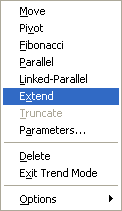
Parameters
You can also extend a trend line by editing the Extend parameter. Right click the trend line and choose Parameters... from the Trend Line Functions menu. Open the Extend branch and click the end point you want to extend.
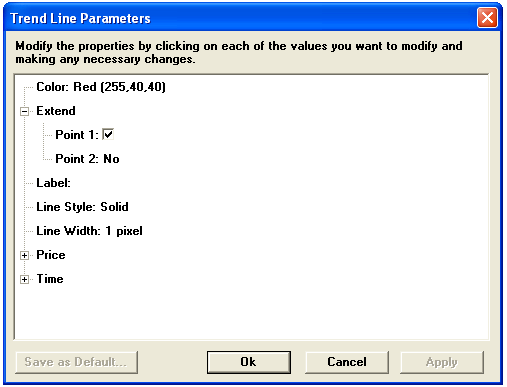
©2008 Aspen Research Group, Ltd. All rights reserved. Terms of Use.