|
|
The Studies dialog gives you the ability to add studies to a chart window. To display the Studies dialog, right click in a chart window and select Study Dialog...
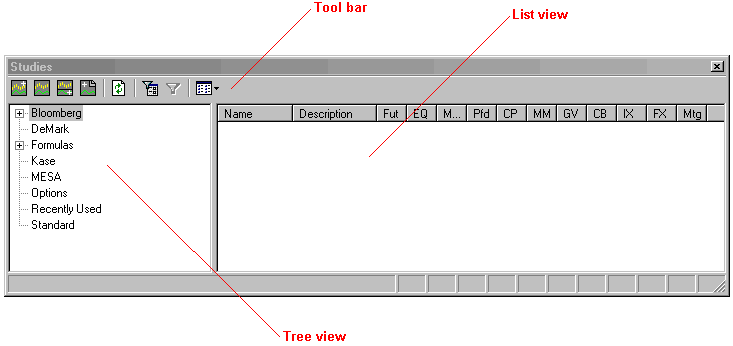
The Studies dialog is a windows resource that is equipped with a tool bar, a tree view, and a list view.
Each node in the tree view is a category of chart-able studies. If a node is equipped with a plus sign (+), a node has one or more sub-nodes. Expand a node to see its sub-nodes. Only nodes that have no sub-nodes have chart-able studies to list in the list view. Select a node to see its member studies in the list view.
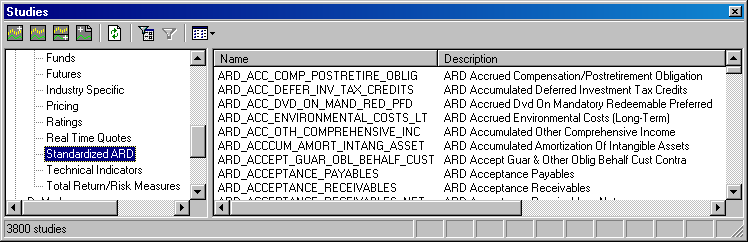
To display a study, scroll through the content of the list view. When you find the study you want to display, select it, and then use one of the display options in the toolbar.
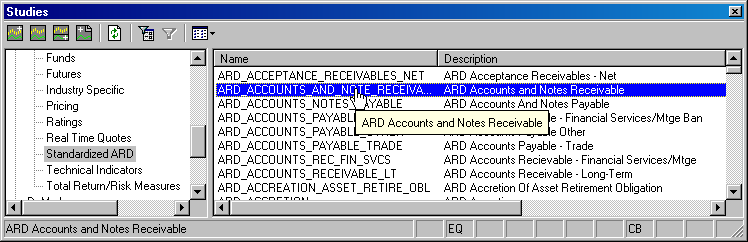
The Studies dialog is equipped with a filter, which allows you to narrow the content of the tree and list views based on a search criterion.
To establish a filter, click ![]() . This displays the Filter
dialog.
. This displays the Filter
dialog.
Once you apply a filter, the filter toggle, ![]() is pressed
(on). To remove the filter, click the filter toggle.
is pressed
(on). To remove the filter, click the filter toggle.
©2008 Aspen Research Group, Ltd. All rights reserved. Terms of Use.