|
|
The Edit Filter dialog enables you to define a search criterion that limits the number of quote codes displayed in the list view based on a search criterion.
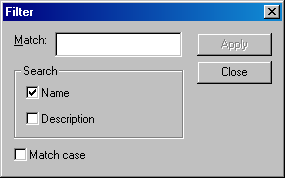
Entering a search criterion in the Match field and clicking apply activates the filter. Aspen searches the superset of available quote codes and displays only the categories that match the search criterion. Once a filter has been applied, the Filter toggle in the toolbar is depressed, indicating a filter is active.

To remove a filter, click the ![]() (filter) icon.
(filter) icon.
You can filter quote codes, quote code descriptions, or both. To filter only quote codes, check the Name box only. To filter only by strings found in descriptions, check the Description box only. To filter by both, check both.
To apply a case-sensitive filter, check the Match case box.
To apply the filter, click Apply.
To dispose the dialog without applying a filter, click Close.
©2008 Aspen Research Group, Ltd. All rights reserved. Terms of Use.