|
|
|
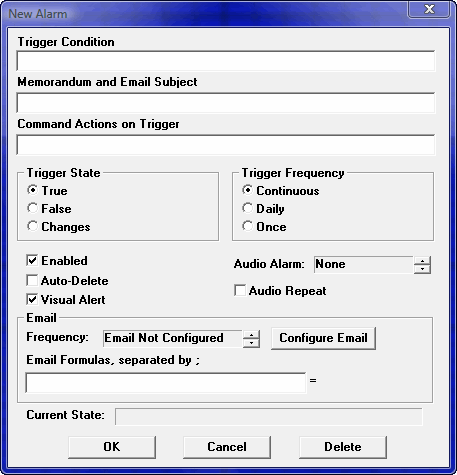
|
Field |
Function |
|
Trigger Condition |
An alarm expression.
|
|
Memorandum |
A note. Use the memorandum field to describe the alarm, or to state an instruction to follow when the alarm triggers.
|
|
Command Actions on Trigger |
Enables you to specify printing and other command-related actions when an alarm trigger condition is met.
|
|
Current State |
Note this field is not accessible. This field indicates the state of the alarm, True or False. |
The Trigger State group contains three mutually exclusive options:
|
Trigger State |
Function |
|
True |
The alarm triggers when the expression evaluates to true.
|
|
False |
The alarm triggers when the expression evaluates to false.
|
|
Changes |
The alarm triggers when the expression evaluation changes, either from true to false, or false to true. |
The Trigger Frequency group contains three mutually exclusive options:
|
Trigger Frequency |
Function |
|
Continuous |
The alarm triggers continuously, according to the trigger state.
|
|
Daily |
The alarm triggers once-per-day, according to the trigger state.
|
|
Once |
The alarm triggers once, according to the trigger state. |
|
Option |
Function |
|
Enabled |
If checked, the alarm is evaluated. If unchecked, the alarm is not evaluated.
|
|
Auto Delete |
If checked, the alarm is automatically deleted when it triggers.
|
|
Visual Alert |
If checked, a visual alert window is displayed when the alarm triggers.
|
|
Audio Alarm |
If set to something other than None, an audio alert or .wav file sounds when the alarm triggers.
|
|
Audio Repeat |
If checked, the selected Audio Alarm plays continually when the alarm triggers. |

Email your alarms. When you do, the Memorandum field serves as the subject line, and the trigger condition appears in the body.
|
Option |
Function |
|
Frequency |
Never, Once, Always
|
|
Server |
This field is not editable. It displays the active email server.
|
|
Recipient(s) |
Lists the people who will receive email when the alert triggers. Place commas between addresses.
|
You can also send text messages to your cell phone. The convention for text messaging is simple:
<phone number>@<isp>
Here are the addresses of some common carriers:
|
Carrier |
Convention |
|
Verizon |
<phone number>@vtext.com |
|
Cingular and AT&T |
<phone number>@cingularME.com |
|
T-Mobile |
<phone number>@messages.alltel.com |
|
Button |
Function |
|
Configure Email
|
Displays the Setup Options dialog open to the Email tab. Here you can provide necessary details about your email server.
|
|
OK
|
Saves the alarm and exits the dialog.
|
|
Cancel
|
Exits the dialog.
|
|
Delete
|
Deletes the alarm and exits the dialog. |
©2008 Aspen Research Group, Ltd. All rights reserved. Terms of Use.