|
|
|
The Trend Lines menu contains the following selections:
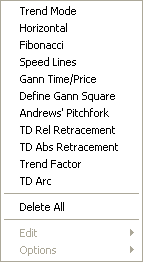
|
Selection |
Function |
|
Trend Mode |
Places the chart window in Trend Line mode. |
|
Horizontal |
Places the chart window in Trend Line mode and prepares the cursor for drawing a horizontal trend line. |
|
Fibonacci |
Prepares the cursor to draw Fibonacci retracement lines. |
|
Speed Lines |
Places the chart window in Trend Line mode and prepares the cursor for drawing Speed Lines. |
|
Gann Time/Price |
Places the chart window in Trend Line mode and prepares the cursor for drawing Gann Time/Price angles. |
|
Define Gann Square |
Places the chart window in Trend Line mode and prepares the cursor for drawing Gann Squares angles. This selection enables the Gann grid. |
|
Andrews' Pitchfork |
Places the chart window in Trend Line mode and prepares the cursor for drawing Andrews' Pitchfork. |
|
TD Rel Retracement |
Places the chart window in Trend Line mode and prepares the cursor for drawing TD Relative Retracement. |
|
TD Abs Retracement |
Places the chart window in Trend Line mode and prepares the cursor for drawing TD Absolute Retracement. |
|
Trend Factor |
Places the chart window in Trend Line mode and prepares the cursor for drawing Trend Factor. |
|
TD Arc |
Places the chart window in Trend Line mode and prepares the cursor for drawing TD Arc. |
|
Delete All |
Deletes all trend lines. |
|
Options |
Displays the Trend Line Options menu. |
Choosing Trend Mode places Aspen in trend line mode. Once in trend line mode, the Options selection is enabled.
Choosing any of the other enabled selections in the menu takes you into trend line mode and prepares to draw the trendline formation selected.
Once in trend line mode, the Options selection is enabled:
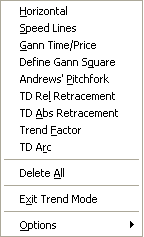

You know you're in Trend Mode when the mouse pointer turns into a pencil. The Exit Trend Line mode selection appears, and the Options selection is enabled.
©2008 Aspen Research Group, Ltd. All rights reserved. Terms of Use.