|
|
To display the Gann Options dialog, click ![]() .
.
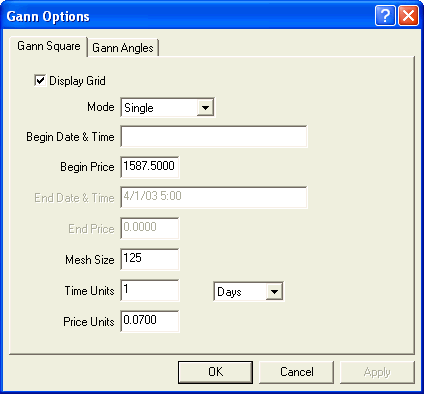
|
Element |
Function | ||||||
|
Display Grid |
Toggles grid display.
| ||||||
|
Mode |
This combo box sets single or multiple grid display.
| ||||||
|
Begin Date & Time |
Specifies origin date of a Gann Square. Note that you must provide a valid setting for this field before proceeding to the Gann Angles tab.
| ||||||
|
Begin Price |
Specifies origin price of a Gann Square.
| ||||||
|
End Date & Time |
Specifies end date of a Gann Square.
| ||||||
|
End Price |
Specifies the end price of a Gann Square.
| ||||||
|
Mesh Size |
Specifies mesh size. The default is 144. Gann Theory is based on 90, 144, 270, or 360.
| ||||||
|
Time Units |
Specifies number of time units. The default is 1.
| ||||||
|
<Time Units modifier> |
Specifies horizontal range in Days or Minutes. The default is minutes.
| ||||||
|
Price Units |
Specifies vertical range in decimal format. For example, you would enter .125 for 1/8 points.
|
|
Angle Origin |
Function |
|
Upper Left |
Toggles upper left corner.
|
|
Upper Right |
Toggles upper right corner.
|
|
Lower Left |
Toggles lower left corner.
|
|
Lower Right |
Toggles lower right corner.
|
The Gann Angles settings affect Gann Squares, Gann Time Price Angles, and Speed Lines. You set angles by clicking on the Gann Angles Tab:
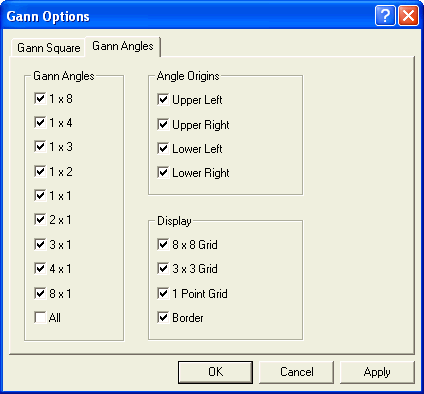

You must enter a valid Begin Date & Time before you can set angles.
|
Gann Angles |
Function |
|
1 x 8 |
Toggles 1 price unit for ever 8 time units.
|
|
1 x 4 |
Toggles 1 price unit for ever 4 time units.
|
|
1 x 2 |
Toggles 1 price unit for ever 2 time units.
|
|
1 x 1 |
Toggles 1 price unit for each time unit.
|
|
2 x 1 |
Toggles 2 price units for each time unit.
|
|
3 x 1 |
Toggles 3 price units for each time unit.
|
|
4 x 1 |
Toggles 4 price units for each time unit.
|
|
8 x 1 |
Toggles 8 price units for each time unit.
|
|
All |
Checks all Gann Angle toggles.
|
|
Display |
Function |
|
8 x 8 Grid |
Toggles 8 x 8 grid.
|
|
3 x 3 Grid |
Toggles 3 x 3 grid.
|
|
1 Point Grid |
Toggles 1 point grid.
|
|
Border |
Toggles border display. |
|
Button |
Function |
|
Done |
Commits selected options and exits the Gann's Square Options dialog.
|
|
Cancel |
Exits the Gann's Square Options dialog without committing option selections.
|
|
Update Grid (Apply) |
Applies the selected options to the active chart window.
|
©2008 Aspen Research Group, Ltd. All rights reserved. Terms of Use.