|
|
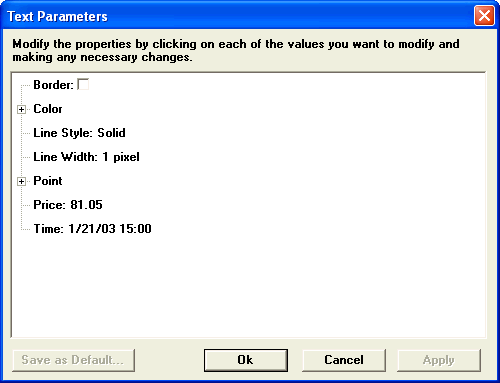
|
Parameter |
Function | ||||||||||||
|
Border |
Toggles a border around the note.
| ||||||||||||
|
Color |
You can set the color of the following note objects.
| ||||||||||||
|
Line Style |
Sets the rendering technique of the call out line.
| ||||||||||||
|
Line Width |
Sets the thickness of the call out line.
| ||||||||||||
|
Point |
The point parameters are x/y coordinates for notes that are not attached to a price.
| ||||||||||||
|
Price |
Identifies the price to which the note is anchored.
| ||||||||||||
|
Time |
Identifies the date and time of the anchor price. |

Click the Save As Default button to make all annotations you create appear with the parameters you prefer.
©2008 Aspen Research Group, Ltd. All rights reserved. Terms of Use.