|
|
There are two techniques for entering symbols in a quote window:
To enter symbols using the command line, start typing the symbol you want to display. As you begin typing, the command line opens in the upper left corner of the active window:
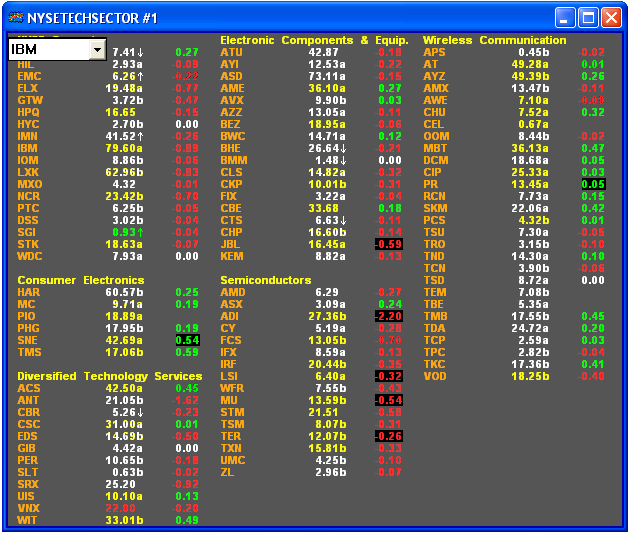
By default, entering a symbol via command line places the symbol you type in the first group in the layout.
To enter the symbol in the first vacant group in the layout, prefix a comma to the symbol, i.e.,
,IBM
To skip a line (or group) between symbols, prefix two commas to the symbol, i.e.,
,,IBM
To enter symbols into the window format with a mouse, follow these steps:
Place the mouse pointer over the symbol you want to change.
Left click.
This displays an entry box around the symbol.
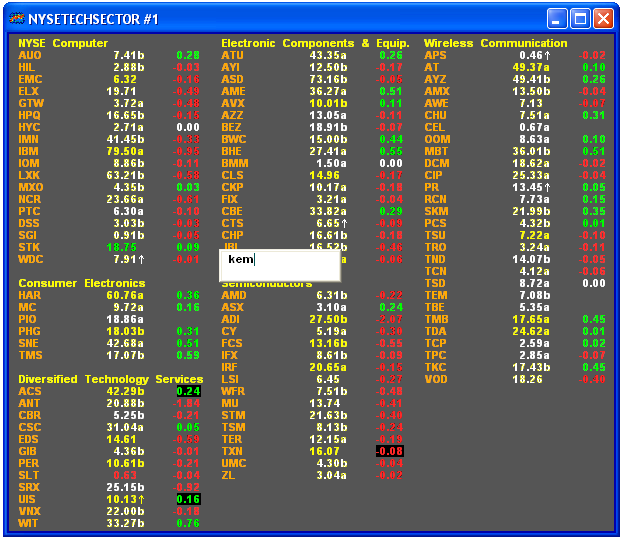
Type an instrument symbol.
Press Enter.
To exit symbol entry mode, press Esc.