|
|
|
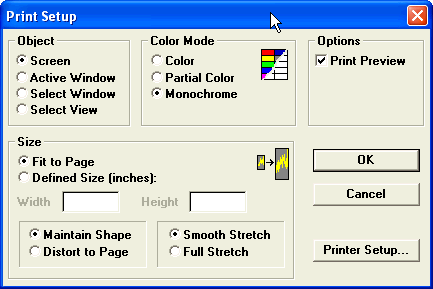
|
Group |
Function | ||||||||||
|
Object |
The radio buttons in this group determine what gets printed when you choose Print from the file menu, or click on the Print icon.
| ||||||||||
|
Color Mode |
The radio buttons in this group determine the color saturation.
| ||||||||||
|
Options |
The Print Preview check box determines whether print jobs are previewed. If check, previews are enabled.
| ||||||||||
|
Size |
|
|
Button |
Function |
|
OK |
|
|
Cancel |
|
|
Printer Setup... |
|