|
|
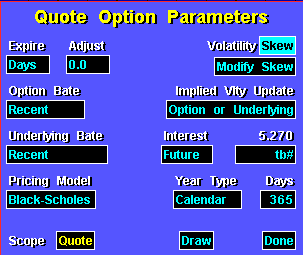
|
Field |
Function | ||||||
|
Expire/Adjust |
These two fields work as one field. The Expire field enables you to specify the evaluation of time to expiration based on either a number of days, or on a date. Each time you click on the field with the left mouse key, the value toggles. The default is Days, which sets up the Adjust field to specify a number of days. Clicking on the Expire field changes the value to Date, which sets up the Adjust field to specify a particular date.
If you set the Expire field to Days, Aspen Systems sets the Adjust field to accept an adjustment to the number of days to expiration. A zero-day adjustment is no adjustment. A five-day adjustment subtracts five days from the current time to expiration.
If you set the Expire field to Date, Aspen Systems sets the Adjust field to accept a date for use in evaluating the time to expiration.
The content of the Adjust field is dependent on the value you set in the Expire field. If you choose Day in the Expire field, enter a number of days to expiration. If you choose Date, enter a date in MM/DD/YY format. This establishes a date for evaluating the time to expiration based on the current system time in your computer.
| ||||||
|
Volatility
|
Enables you to select a source for the volatility value passed to the pricing model. You can use the standard calculation for implied volatility, or a value you have recorded for an instrument in your Aspen Systems database. To select a volatility source, click on the Volatility field. This displays the Volatility Type menu.
From the Volatility Type menu, select the volatility source you want. If you choose Implied, the volatility is derived from the implied volatility formula. If the implied volatility is used, the Greek values are the implied Greeks i.e., implied Delta, implied Gamma, etc. If you choose Database, the volatility is derived from a value you set. You set an instrumentís database volatility using the .MODIFY command. The syntax you use is:
For example, .MODIFY OEXN405C VLTY 7.95 records a volatility of 7.95 in your database record for the OEX 405 call. When Database volatility is selected, Aspen Systems uses the value in an Optionís MTAB.DAT record for its volatility. If the option's MTAB.DAT record contains a volatility of zero (0), Aspen Systems uses the volatility (VLTY) in the underlying instrumentís MTAB.DAT record.
| ||||||
|
Implied Vlty Update |
Enables you to toggle one of two implied volatility update methods:
| ||||||
|
Option Bate |
Enables you to select the option price, or bate, passed to the pricing model. BATE means Bid/Ask/Trade/Exception. To select the option bate, click on the Option Bate field. This displays the Option Bate menu. From the Option Bate menu, select the option price you want to pass to the pricing model.
| ||||||
|
Underlying Bate |
Enables you to select the underlying instrument price passed to the pricing model. BATE means Bid/Ask/Trade/Exception. To select the underlying price, click on the Underlying field. This displays the Underlying menu. From the Underlying menu, select the option price you want to pass to the pricing model.
| ||||||
|
Interest |
Enables you to adjust domestic interest rates in the pricing model. To apply an interest rate future to an option position, click on the field with the left mouse key. This displays the Interest menu.
The interest menu contains three selections, Symbol, Future, and Formula. Choosing Symbol enables you to enter a symbol that is an interest rate. Choosing Future enables you to enter a future that is representative of an interest rate, like Eurodollars or Treasury Bills. Choosing Formula enables you to enter a mathematical expression or the name of a predefined formula.
| ||||||
|
Pricing Model |
Depending on your subscription, this field contains alternative pricing models. If you subscribe to Basic Options, the Black Scholes model is the only pricing model available.
If you subscribe to Aspen Options, this field enables you to select from any of three options pricing models from the Pricing Model menu, Black Scholes, Garman Kohlhagen, or Whaley.
| ||||||
|
Year Type |
Enables you to select the year type used in the pricing model from the Year Type menu. You can select from three options: market, weekday, and calendar. These options are adjustable. To make a selection active, click on its select box. You can also change the number of days used by each year type by clicking on the Days field and entering an alternate number.
| ||||||
|
Days |
The value in the Days field defaults to the default number of days in the year type you specify. For example, if you choose Calendar Year in the Year Type field, the Days field gives you a value of 365. However, you can change the default number of days for any year type by clicking on the Days field and entering a different number days.
| ||||||
|
Scope |
This selection is disabled unless the active window is a quote window. Choose one of the following settings:
| ||||||
|
Draw |
Applies the current set of Option Parameters.
| ||||||
|
Done |
Closes the Option Parameters dialog and saves any changes. |
©2008 Aspen Research Group, Ltd. All rights reserved. Terms of Use.