|
|
The moving average momentum study intensifies the smoothing affect of a moving average study.
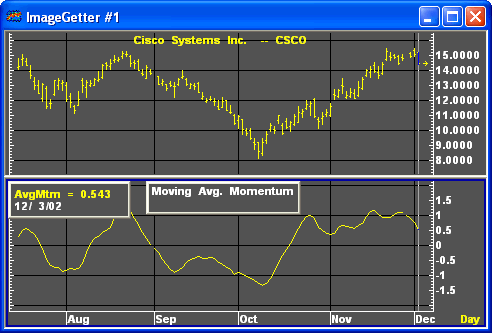
The moving average momentum study is calculated using a moving average:
Formula:
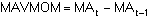
Where:
n = periods
MAt = current moving average value
MAt-n = moving average value n periods ago.
Any of the moving average formulas available in Aspen Graphics can be used to calculate the underlying moving average. You specify the number of periods and the moving average formula used to calculate a moving average momentum study using the Moving Average Momentum parameters menu. For more information on moving types and their calculations, see Moving Averages.
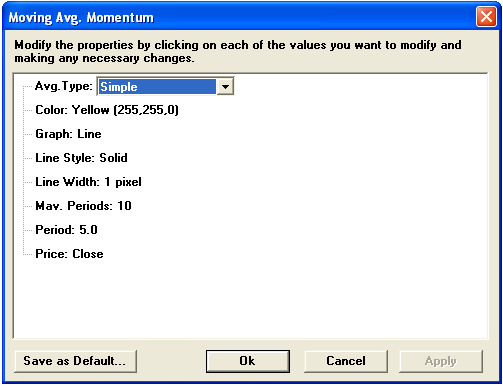
|
Parameter |
Function | ||||||||||||||||||
|
Avg. Type |
Sets the type of calculation for the moving average:
| ||||||||||||||||||
|
Color |
Default color is yellow. To change the color, click on the color button:
Then choose the color you want from the Color Menu.
| ||||||||||||||||||
|
Graph |
Sets the drawing method for the study.
| ||||||||||||||||||
|
Line Style |
Sets the rendering technique of the graph parameter (if it is set to Line).
| ||||||||||||||||||
|
Line Width |
Sets the tickness of the study line.
| ||||||||||||||||||
|
Mav. Periods |
Default is 10 | ||||||||||||||||||
|
Period |
Default is 5 | ||||||||||||||||||
|
Price |
The price on which the study is calculated:
|
see, Kaufman, P. J., The New Commodity Trading Systems and Methods, New York: John Wiley & Sons, 1987.