
Often the computer's ability to provide information is greater than our own ability to synthesize and use it properly. Thus Kases Entry Point study condenses buy and sell signals into a simplified color coded system employing Blue shades for long, Violet shades for short, and Cyan or Purple shades for ambiguous signals. Each colored signal appears over the top of your Aspen bar chart.
In one colored dot a trader can understand whether or not the market is generating a long or short signal and the status of the higher time frame filter.
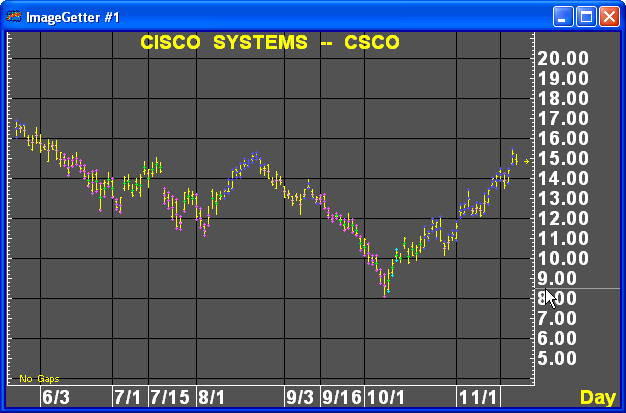
At a glance the trader knows if the short-term signal is fully permissioned, or whether the filter is an ambiguous state. By using such simple color coding techniques, Kase has been able to classify signals into first, second and third class without the trader needing to spend valuable time on market analysis and review of charts and chart patterns.
Interpretation
1st Class Longs
A 1st Class buy signal has occurred when traditional timing signals, one for each dot, have triggered and have been permissioned long by the embedded Permission Screen.
When three blue dots appear on a bar, a buy signal has occurred.
1st Class shorts
A 1st Class sell signal has occurred when traditional timing signals, one for each dot, have triggered and have been permissioned short by the embedded Permission Screen.
When three violet dots appear on a bar, a sell signal has occurred.
2nd Class Longs
Sometimes the Permission Stochastic does not trigger clear permission long rules. When the permission trigger is ambiguous, but traditional timing signals, one for each dot, have triggered, a 2nd class long signal has been generated.
Second-class buy signals are generated when 2 consecutive bars contain 2nd class long signals. The 2nd bar should exhibit a higher high and higher low.
2nd Class shorts
Sometimes the Permission Stochastic does not trigger clear permission short rules. When the permission trigger is ambiguous, but traditional timing signals, one for each dot, have triggered, a 2nd class short signal has been generated.
Second-class sell signals are generated when 2 consecutive bars contain 2nd class short signals. The 2nd bar should exhibit a lower high and lower low.
Danger Long
A danger signal triggers when traditional timing signals, one for each dot, occur AND have NOT been permissioned by the embedded Permission Screen.
Three consecutive danger bars constitute a buy signal, if the bars exhibit higher highs and higher lows. The danger signal also can identify a pullback from which a second entry signal is generated. For example, a blue followed by a red danger then a new blue is a second signal. Conversely, a red followed by a blue danger then a new red is a second signal.
Danger Short
A danger signal triggers when traditional timing signals, one for each dot, occur AND have NOT been permissioned by the embedded Permission Screen.
Three consecutive danger bars constitute a sell signal, if the bars exhibit lower highs and lower lows. The danger signal also can identify a pullback from which a second entry signal is generated.
Parameters
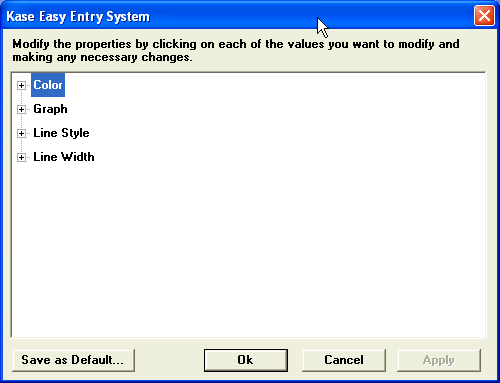
The Kase Easy Entry Point Overlay for Aspen Graphics utilizes proprietary formulas to establish market indicators. While the formula parameters themselves can not be changed, subscribers are able to alter the appearance of the Entry Point indicators.
|
Field |
Function |
|
Description |
The description field lists the available study elements. There are sixteen study elements in the Easy Entry Point study, all are rendered indicators:
1st Class Long High 1st Class Long Mid 1st Class Long Low 1st Class Short High 1st Class Short Mid 1st Class Short Low 2nd Class Long High 2nd Class Long Mid 2nd Class Long Low 2nd Class Long Warning 2nd Class Short High 2nd Class Short Mid 2nd Class Short Low 2nd Class Short Warning Danger Long Danger Short
|
|
Color |
Indicates the color in which the respective study element is rendered. Selecting any of the values in this field displays the Color menu. Choosing an alternative color from the menu changes the color of the respective study element.
Defaults:
1st Class Longs Blue 1st Class Shorts Violet 2nd Class Longs Cyan 2nd Class Shorts Purple Danger Long Green Danger Short Pink
|
|
Graph |
Indicates the rendering method for the respective study element. Selecting any of the values in this field displays the Graph menu. Choosing an alternative selection from the menu changes the rendering of the respective study element.
Default for all elements are Dots. |