|
|
The Seasonal tab enables you to set properties that pertain to Seasonal charting and analysis.
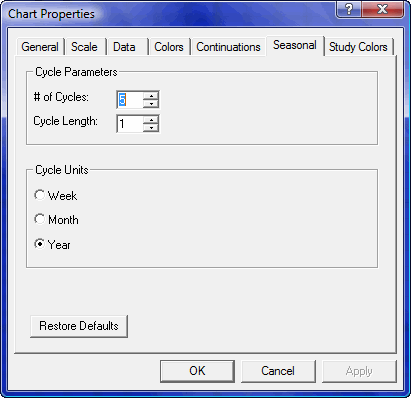
Parameters
|
Property |
Function |
|
# of Cycles |
The number of cycles to analyze
|
|
Cycle Length |
The number of cycle units, as defined by the cycle unit (see below) selected, to analyze |
Cycle Units
These radio buttons are mutually exclusive. Cycle units work in conjunction with the parameters by defining the time base.
|
Property |
Function |
|
Week |
Defines a cycle as a week.
|
|
Month |
Defines a cycle as a month.
|
|
Year |
Defines a cycle as a year. |
|
Button |
Function |
|
Restore Defaults |
Restores default properties in the this tab.
|
|
OK |
Applies current settings on all tabs and exits this dialog.
|
|
Cancel |
Exits this dialog without applying settings.
|
|
Apply |
Applies current settings and leaves this dialog in view. |
©2008 Aspen Research Group, Ltd. All rights reserved. Terms of Use.