|
|
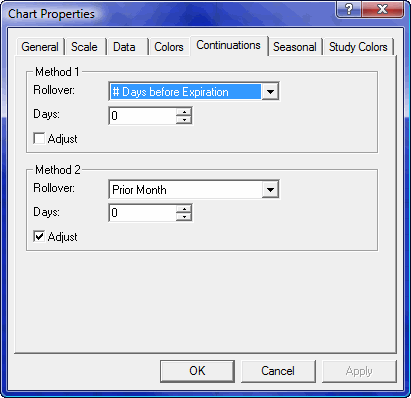
Aspen enables you to define two continuation methods, method 1 and method 2. A continuation method is defined by three properties:
|
Property |
Function | ||||||||
|
Rollover |
Defines the rollover method. There are three rollover options:
| ||||||||
|
Days |
Enables you to enter a number of days for calculating a days-before-expiration roll-over. If you choose '#Days before Expiration' from the Rollover: combo box, you specify the number of days in the Days: field. The default value is zero (0).
| ||||||||
|
Adjust |
Toggles continuation adjustment.
As contracts roll over, gaps are created due to the difference between contract months. When a continuation is adjusted, the difference between the close of the old contract and the open of the new one is added to all data prior to the nearby contract. The addition of this amount eliminates all gaps, thereby providing a better picture of the long term trend. Usage is subjective and, therefore, optional.
Adjusted continuations do not work on quarterly and yearly charts.
Currently, adjusted continuations do not "mix" data from one contract with data from another. |
|
Button |
Function |
|
OK |
Exits the dialog and applies the properties.
|
|
Cancel |
Exits the dialog without applying properties.
|
|
Apply |
Applies selected properties to the window. |
©2008 Aspen Research Group, Ltd. All rights reserved. Terms of Use.