|
|
|
A chart header is a quote window that is linked to a chart. Any instrument displayed in the chart will also be displayed in the chart header (and vice versa).

A chart header is not dependent on the layout of the CHART_HEADER window; therefore, you can save pages with a variety of chart headers.
Creating a Chart Header
To create a chart header, follow these steps:
Display the quote window you want to save as a
chart header.
Choose Save As... from the File Menu.
A file broswer dialog appears.
Set the file type to .agw.
Navigate to your Windows\Quotes folder.
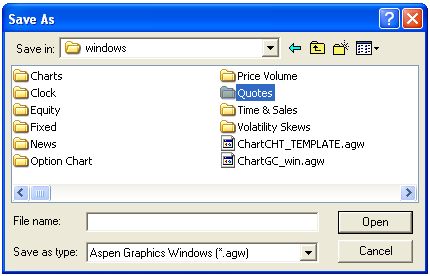
Enter CHART_HEADER as the File name.
Click Save.
Displaying a Chart Header
To display a chart header on a chart, follow these steps:
Display a chart.
Type .HEADER
Press Enter.
The window currently defined as CHART_HEADER is displayed.
Once you link a quote window to a chart, you can save the linked windows in a workspace. If you save a workspace that has a chart and a chart header, the link is saved with the page.
Because you can save linked windows, you can create different chart headers on different pages. To do this, save the current "chart_header" window with a new name, save a different quote window as "chart_header," link it to a chart, and save a new page. Shuffling your "chart_header" windows in this way does not change existing links.